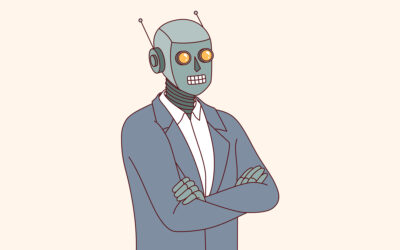Let’s look at some innovative concepts and strategies that will revolutionize how you work. In this age of DIY digital workspace platforms, you’ve got the power to create a productivity powerhouse right at your fingertips. And I’m gonna show you how to do it with Notion.
Embrace the All-in-One Mentality of The Digital Workspace
Forget juggling a dozen apps. Notion is your Swiss Army knife. It’s your notes, tasks, databases, and wikis all rolled into one. By centralizing your work in a digital workspace, you’ll slash context-switching time and boost focus. Remember: every app switch costs you precious minutes. Eliminate that waste.
Master the Art of Database Domination
Notion’s databases are your secret weapon. Learn to wield them like a pro. Create custom views for every need: Kanban for project management, calendars for scheduling, galleries for visual assets. The power lies in flexibility. Mold your workspace to fit your brain, not the other way around.
Templates Are Your New Best Friend
Don’t reinvent the wheel every damn time. Build templates for recurring processes: meeting notes, project briefs, weekly reviews. This isn’t just about saving time; it’s about creating systems that scale. This is what a unified and integrated digital workspace does for you.
Automate or Die
Use Notion’s native automations and integrations to eliminate busywork. Set up auto-updating dashboards. Create self-populating databases. Let the robots handle the grunt work while you focus on high-leverage activities. Remember: if it can be automated, it should be.
Design for Clarity, Not Clutter
A cluttered digital workspace leads to a cluttered mind. Use Notion’s minimalist design to your advantage. Create clear hierarchies. Use consistent formatting. Embrace white space. Your workspace should be a sanctuary of focus, not a digital hoarder’s paradise.
Link Everything
Notion’s strength lies in connections. Cross-link pages, embed databases within pages, create bidirectional links. This isn’t just organization; it’s building a second brain. When information is interconnected, insights emerge. Leverage this network effect.
Dashboards Are Your Command Center
Create custom dashboards for every role you play. CEO dashboard? Project manager view? Personal goals tracker? Build them all. These aren’t just pretty interfaces; they’re decision-making engines. At a glance, you should know exactly where to focus your energy.
Collaborate Like a Boss
Notion isn’t just for solo players. Use it to supercharge your team’s productivity. Create shared workspaces, assign tasks, leave contextual comments. But here’s the kicker: establish clear protocols. Define how your team uses Notion, or chaos will reign. Structure breeds freedom.
Mobile Optimization Is Non-Negotiable
Your productivity system is only as strong as its weakest link. Optimize your Notion setup for mobile. Create quick-capture areas for ideas on the go. Design mobile-friendly views for your most-used databases. Your best ideas don’t care if you’re at your desk or not.
Embrace Continuous Improvement
Your Notion workspace isn’t a one-and-done deal. It’s a living, breathing system. Schedule regular reviews to optimize your setup. What’s working? What’s not? Be ruthless in cutting what doesn’t serve you. Your workspace should evolve as you do.
Now, let’s talk implementation. Because knowledge without action is useless.
- Start by doing a full audit of your current work processes. What tools are you using? What repetitive tasks eat up your time? Identify the pain points.
- Next, sketch out your ideal workflow. Don’t constrain yourself to what you think is possible. Dream big. How would you work if there were no limitations?
- Now, dive into Notion. Begin with a simple setup: a task list, a notes area, and a basic project tracker. As you get comfortable, layer in complexity. Add databases, create templates, build out your dashboards.
- But here’s the crucial part: commit to using it. Force yourself to run everything through Notion for at least 30 days. It’ll feel clunky at first. Push through. Mastery comes through repetition.
- As you use it, pay attention to friction points. Where do you find yourself resisting the system? These are opportunities for optimization. Tweak, adjust, refine.
Remember, the goal isn’t to create the perfect system. It’s to create a system that works for you. One that reduces cognitive load and amplifies your productivity.
Your Notion workspace is more than just a tool. It’s an extension of your mind. Treat it with the same care and attention you’d give to developing a new skill or building a business.
The digital landscape is evolving at breakneck speed. Those who master these tools will have an insurmountable advantage. Don’t just adapt to this new reality – dominate it.
You now have the blueprint. The rest is up to you. Seize this opportunity and revolutionize your workflow. Now get to work. Want some help? Reach out and Get Heroik! We offer a free project planning tool, and a free tailor-made business roadmap.