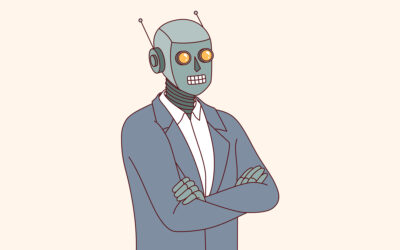Introduction: Digital is Fast & Full Throttle & You Need to Keep Up!
In the digital age, everything goes at full throttle and warp speed. There is tons of noise, and precious little attention to go around. And nonprofits and associations need to harness the power of technology to maximize their impact and achieve their goals. By adopting the right digital tools, these organizations can streamline operations, enhance collaboration, and engage their supporters effectively. In this article, we will explore the top 10 digital tools that can empower nonprofits and associations to achieve their mission. However, it is important to note tools alone don’t make it all happen, and these are most effective when integrated into an overall written digital strategic plan and integrated communications strategy.
Notion: Everything Managed In One Collaborative, Unified Workspace – Knowledge Management, Project Management, and Knowledge Sharing
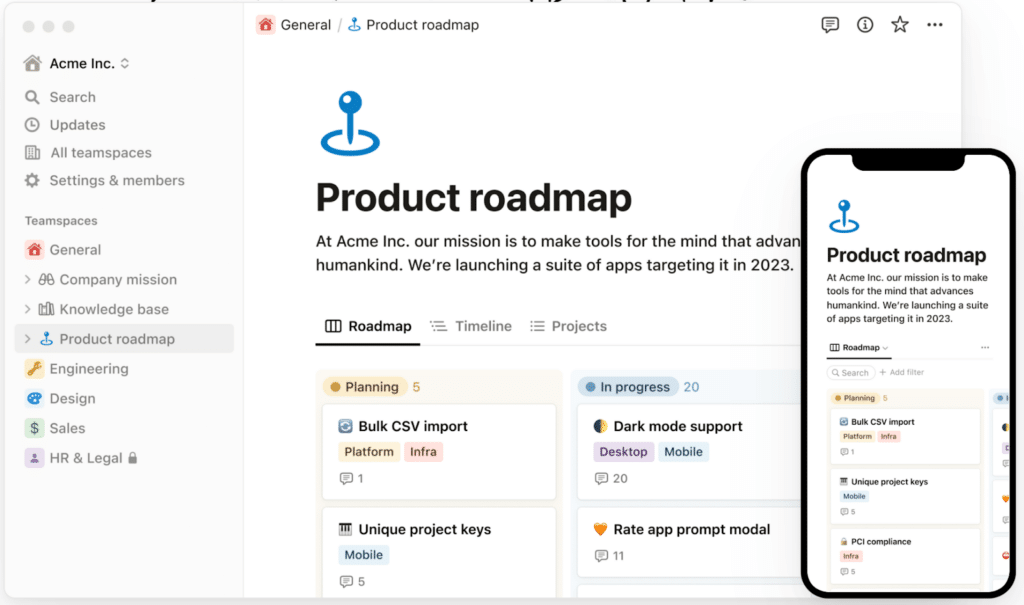
Notion is a versatile all-in-one workspace that revolutionizes how organizations organize all the digital stuff, from projects, documents, wikis, assets, donors, members, and more. Nonprofits and associations can create custom dashboards, organize tasks, share documents, and collaborate seamlessly in one centralized platform. Right out of the box, it’s ready for projects, tasks, and collaboration, as well as AI integration. They also have an awesome academy, and growing following of expert influencers to show the ropes, tricks, and tips. Notion offers flexibility and scalability to adapt to the unique needs of any organization. And if you’re on the cutting edge, it can even integrate with AI, and work with your teams to ensure their work aligns with all your strategic plans.
Slack: Foster Real-time Collaboration and Communication – in a Searchable Space With Lots of Plugins.
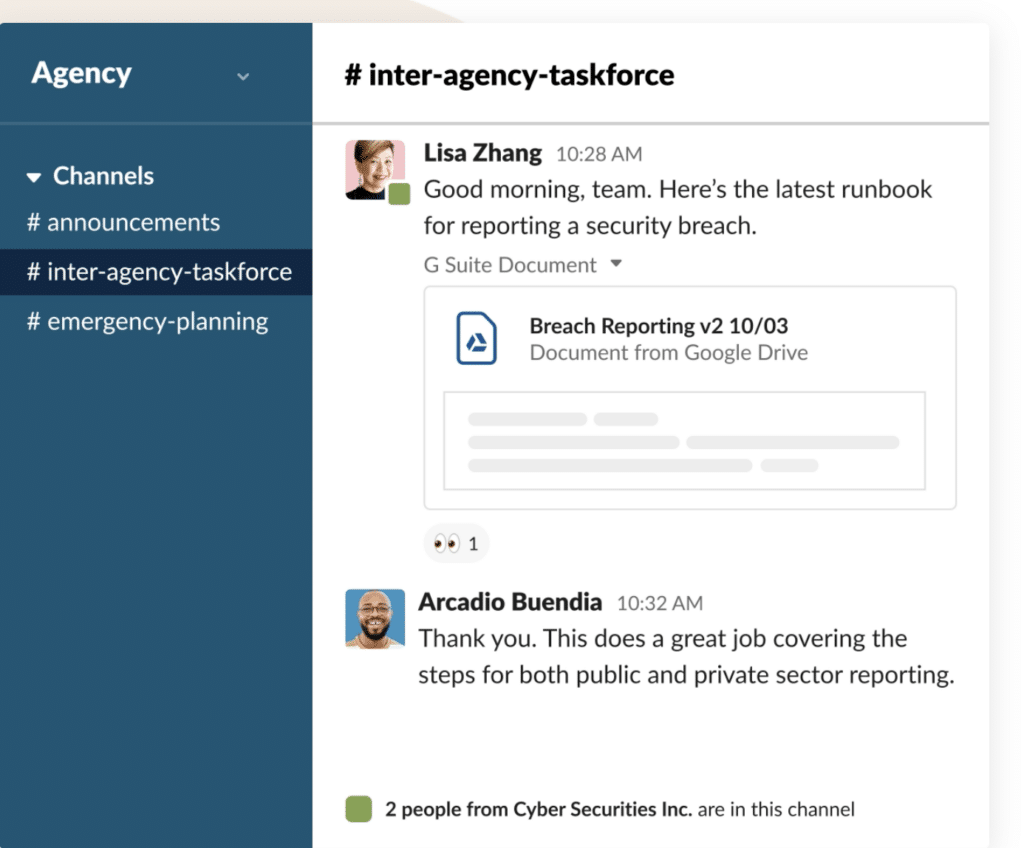
Slack is a powerful communication tool that enables real-time messaging, file sharing, and team collaboration. With customizable channels, nonprofits and associations can streamline internal communication, facilitate teamwork, and ensure everyone stays aligned. Slack’s integration with various apps and services further enhances its value. So it’s perfect for piping that real-time chat on your website or app, adding notifications for modifications to documents or project updates in Notion, working with Zoom for meetings, embedded Loom videos for asynchronous work, and so much more. It’s searchable, saveable – and is so much more efficient than living in email!
Google Workspace: Boost Productivity and Collaboration
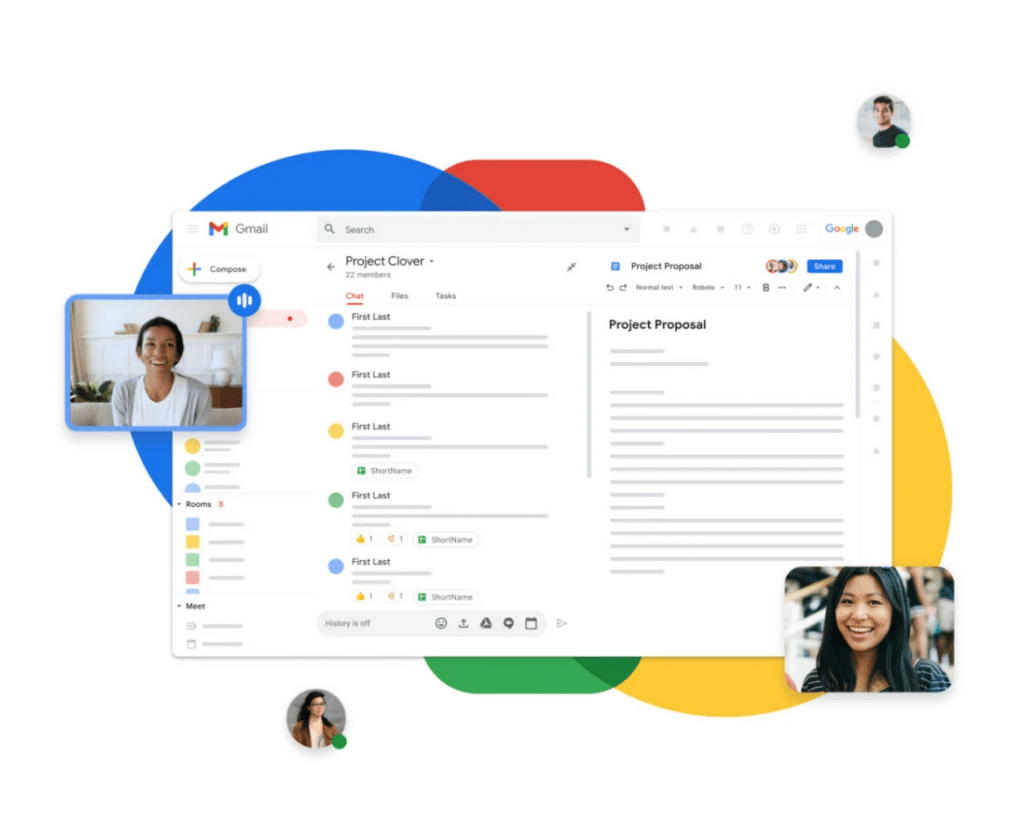
Google Workspace (formerly G Suite) provides a suite of productivity tools that empower nonprofits and associations to work efficiently. With Gmail, Google Drive, Docs, Sheets, and more, organizations can create, collaborate, and share documents in real-time. If you’re still slinging red line versions of Word Docs back and forth, it’s time to fast-forward 3 decades to the 21st century. Google Workspace ensures seamless collaboration, even for remote teams. There are mobile apps for just about every kind of device, so it’s in your pocket, around the clock, at a moment’s notice. It’s great for lean and remote teams and it’s really affordable.
Miro: Enhance Visual Collaboration and Brainstorming
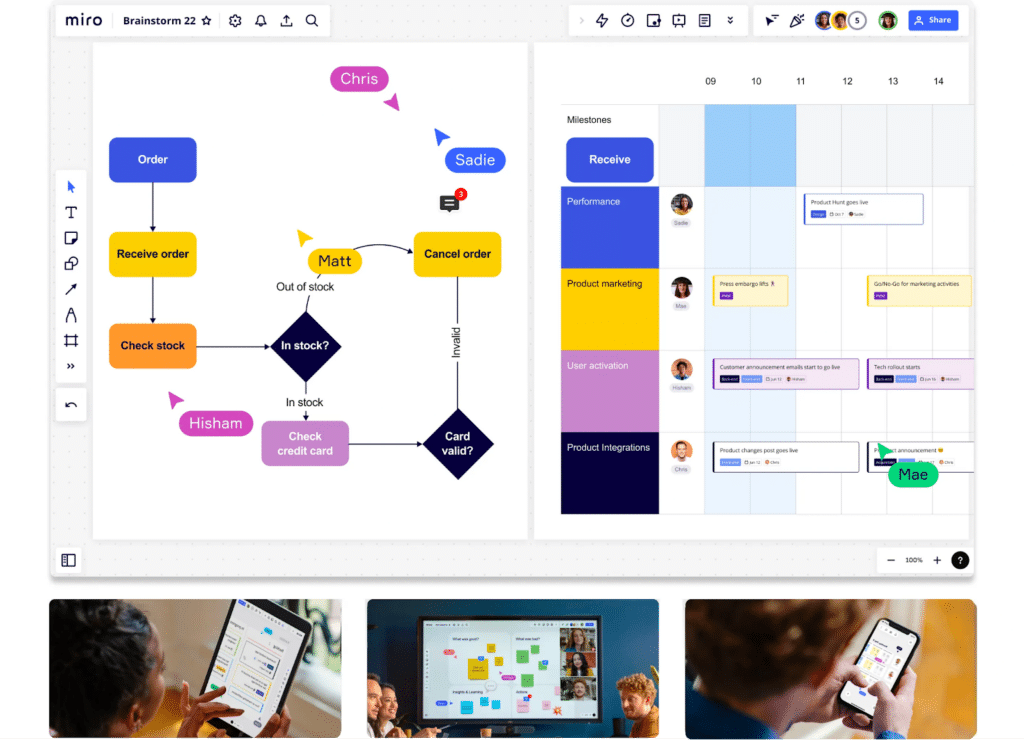
Miro is a collaborative online whiteboard that promotes visual collaboration and brainstorming. Nonprofits and associations can use Miro to facilitate workshops, plan projects, and visualize ideas. The intuitive interface and extensive range of templates make Miro an indispensable tool for fostering creativity and alignment. We use tools like Miro to collaborate with our clients, pitch ideas, brainstorm, map out projects in our innovation lab and so much more.
Canva: Create Engaging Visual Content

Canva is a user-friendly graphic design tool that enables nonprofits and associations to create captivating visuals without graphic design expertise. With Canva’s vast library of templates, organizations can produce professional-looking social media graphics, infographics, and presentations to engage and inspire their audience. Canva’s new AI tools make everything a breeze, and they’ve got a great stock image library built in. If Photoshop is too overwhelming for your team, Canva is a great alternative.
Zoom: Connect and Engage Virtually
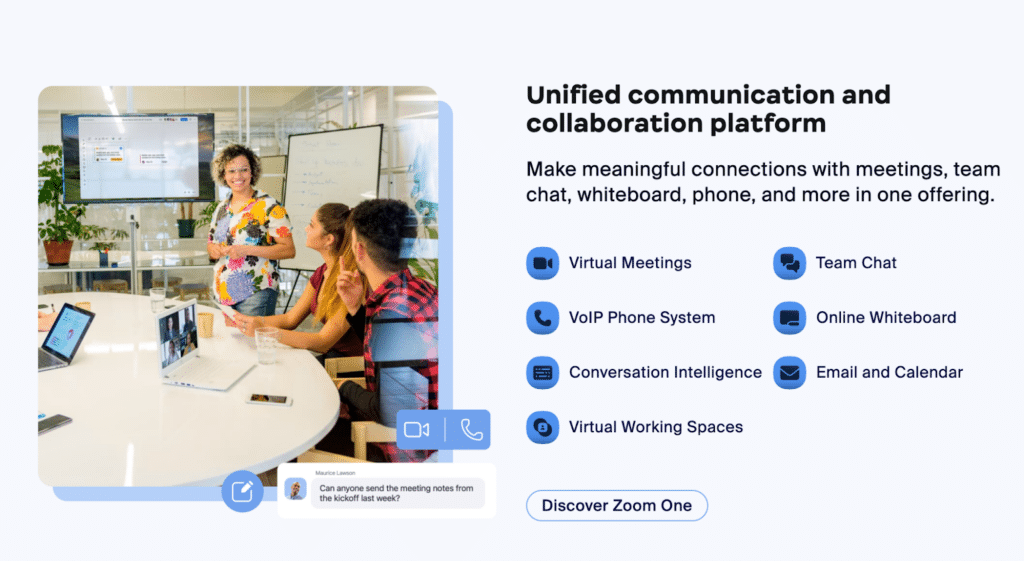
Zoom isn’t just a pandemic hero tool. It’s a leading video conferencing platform that allows nonprofits and associations to connect with stakeholders regardless of geographic constraints. Did you know you can integrate Zoom and Zoom webinars right in your website? Organizations can host virtual meetings, webinars, and events, fostering engagement and collaboration. Zoom’s interactive features and reliable performance make it an essential tool for effective communication.
Loom: Enhance Communication with Video Messages
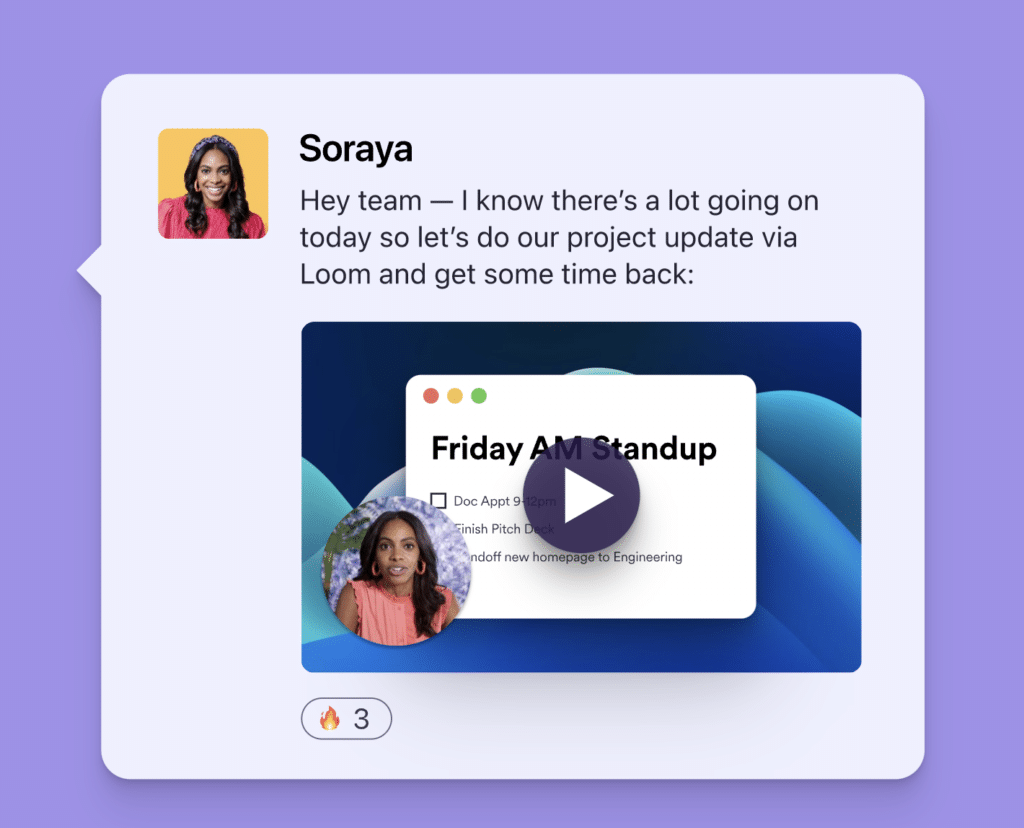
Loom is a video messaging and screen recording tool that facilitates efficient communication. Nonprofits and associations can use Loom to create personalized video messages, tutorials, and presentations. Loom is great for asynchronous work. If some of your team members are night owls or on different schedules, Loom gives you a tool to record updates, and have a discussion right in Loom. It is a simple browser extension that is really easy to use. Loom’s simplicity and ease of use make it an ideal tool for conveying information effectively and engaging stakeholders.
MailChimp: Power Your Email Marketing Campaigns
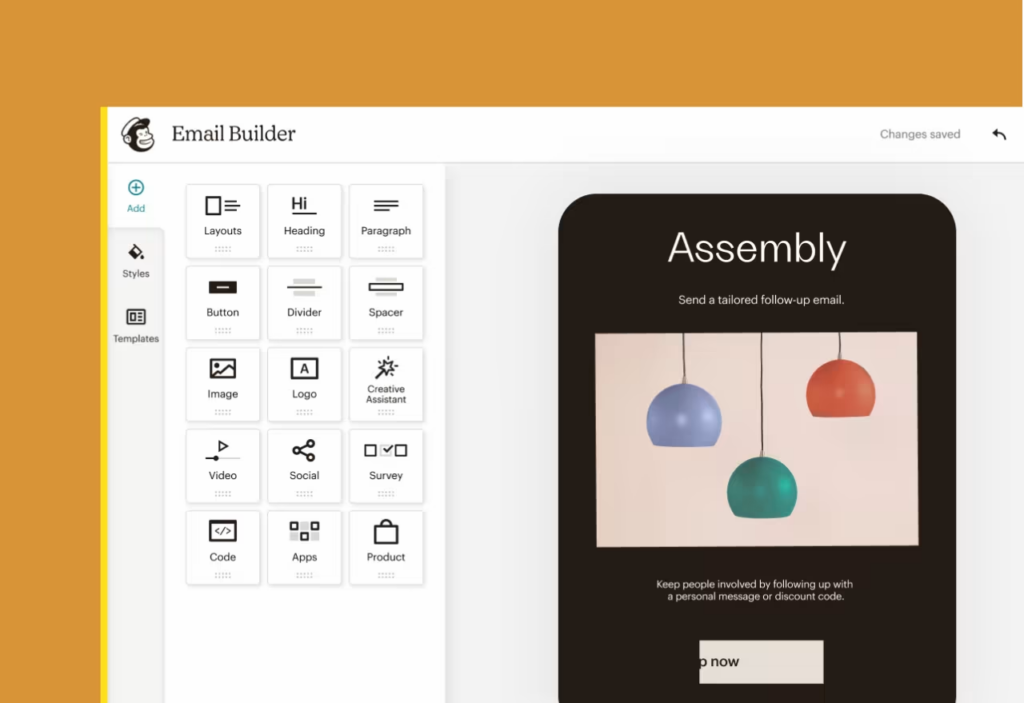
Constant Contact is a constant pain in the neck. It’s complicated, and if all the features and advanced gizmos are getting in the way of you effectively actually communicating with your subscribers, you may want to start with something simpler but still robust. If you haven’t checked back in with MailChimp in a while, it’s worth a look.
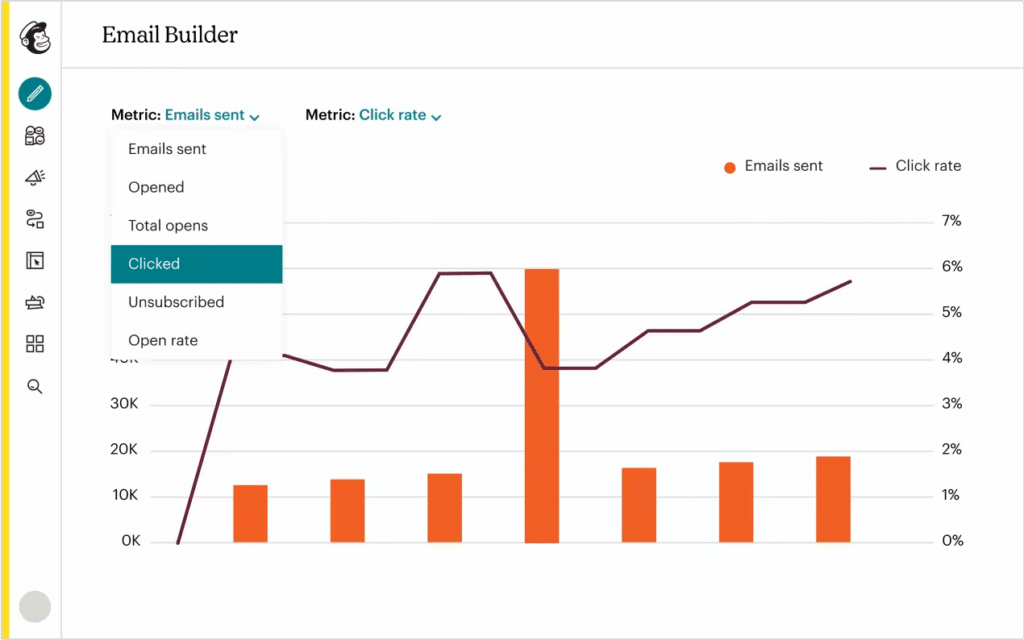
MailChimp is a robust email marketing platform that enables nonprofits and associations to connect with their audience effectively. With MailChimp, organizations can create, automate, and analyze email campaigns, fostering donor engagement, and driving impact. Its intuitive interface and powerful features make email marketing a breeze.
Fathom Analytics: Gain Insights with Privacy Focus
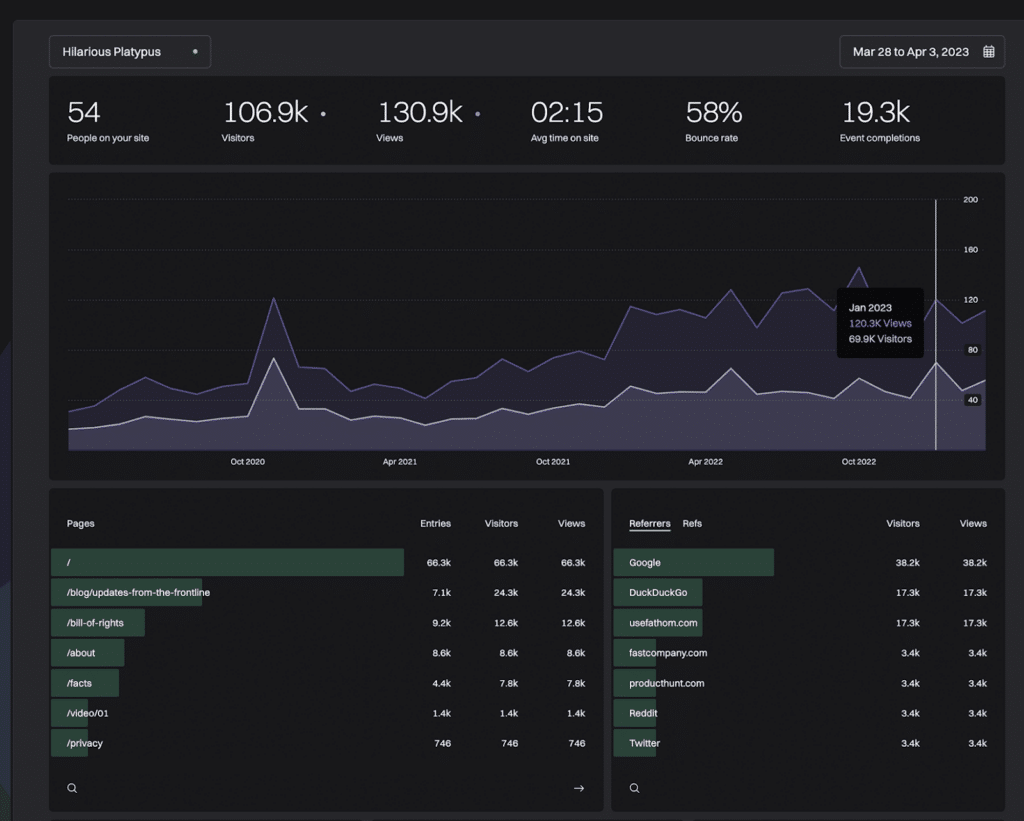
Let’s face it Google Analytics 4 is a colossal flop! It’s a big, clunky, complicated and expensive mess to deal with, that was disrupted by all the AI tools disrupting web searches these days. Speaking of AI, Google, uses its AI to guess who’s visiting your site, (since Apple cut the cord and stepped up privacy protections), and the accuracy is hotly debated. If you’re not a web genius you need something simpler. Enter Fathom Analytics, simple! Straight forward – “who’s on first” no-frills Analytics. Fathom Analytics is a privacy-focused analytics tool that provides actionable insights without compromising user privacy. Fathom champions privacy – but these days, it’s simplicity makes it an appealing alternative. Nonprofits and associations can track website performance, visitor behavior, and conversion rates while respecting privacy concerns. Fathom Analytics offers valuable data to inform decision-making and optimize online strategies.
Buffer: Manage and Schedule Social Media Content
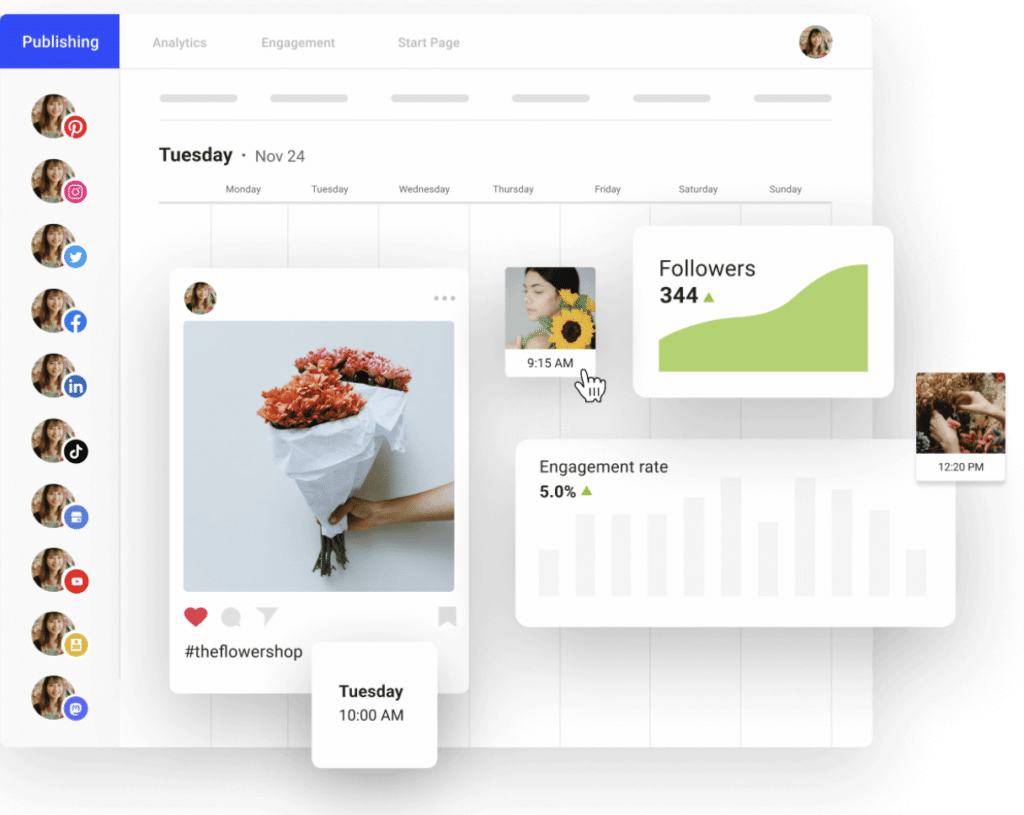
There are many social media tools to use, and depending on your digital strategy, and presence on platforms, some are better than others. If you’re not using anything at all, Buffer is a great place to start. Buffer is a social media management tool that simplifies the process of managing and scheduling social media content. Nonprofits and associations can plan, create, and schedule posts across multiple platforms, ensuring consistent messaging and effective engagement. Buffer’s analytics features further aid in measuring social media performance.
Bonus: Zapier
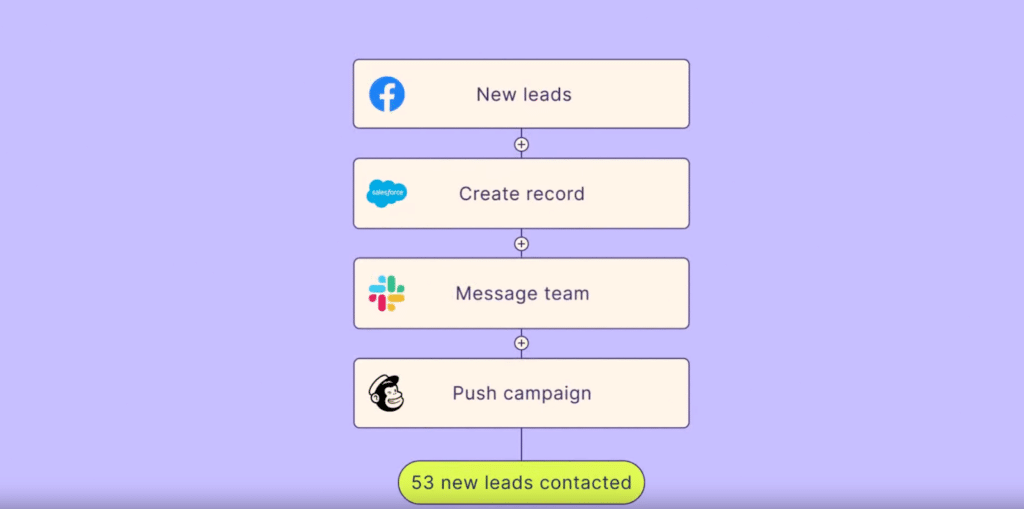
Zapier is like the duct-tape eagle scout and automation wizard of the Internet. It can connect, glue, and feed just about anything with anything to automate workflows. With Zapier, nonprofits and associations can save time and increase productivity by automating tasks such as data entry, file management, email notifications, and more. For example, you can set up a Zap that automatically saves new form submissions from your website directly to Google Sheets or Notions, and sends a personalized thank-you email to donors as soon as they make a contribution.
Also, for the real tech-forward organizations, Zapier can plug ChatGPT into just about anything!
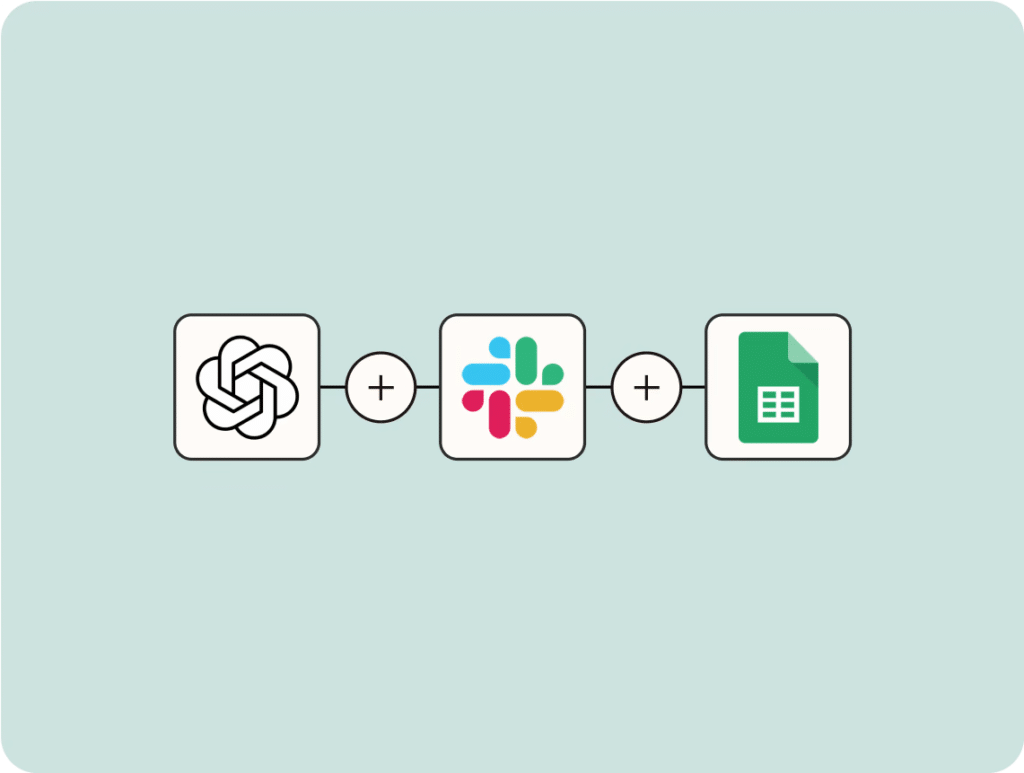
Zapier integrates with hundreds of popular apps and services, including the ones mentioned in the main list, such as Google Workspace, Slack, Notion, and MailChimp. This flexibility enables organizations to create seamless workflows across multiple platforms, ensuring smooth data transfers and reducing manual efforts. This saves time, money, and ensures data is traveling through all of the systems and workflows on the tools we’ve mentioned seamlessly.
Conclusion: It Don’t Mean a Thing If It Ain’t Got That Zing!
To truly maximize the impact of these digital tools, nonprofits and associations must develop an overall clearly documented and rigorously adhered to digital strategic plan and integrated communications strategy. These plans should align organizational goals with the utilization of these tools, ensuring a cohesive approach to digital transformation.
Pro-tip: Pick a Central Command – Bring Everyone and Everything Together Under One Roof
It’s critical to choose your rallying point and digital HQ, a unified workspace to really house all the strategic and day to day collaborations of your organization. Notion is an excellent place to do this, but there are many options. It’s important to choose neutral territory away from all the other platforms and tools, to organize, strategize, and track the effectiveness of your organization. You don’t want to be too dependent on any one tool, and its best to err on the side of alignment with your plans, and spaces that allow you to holistically gather and analyze the data as to their impact and effectiveness.
By adopting an organized and intentional digital strategy, nonprofits and associations can enhance collaboration, streamline operations, and effectively communicate their mission to inspire action and drive meaningful change. Everyone on the team should know the plan and ensure their efforts are in alignment. If you can manage that and embrace the power of these digital tools, backed by a comprehensive strategy, you can propel your organization towards greater impact.