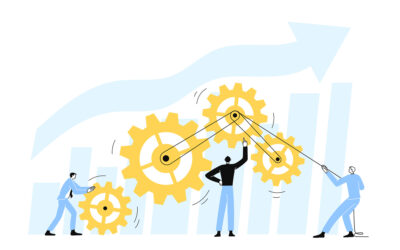Disclaimer and Reading Recommendation:
Look, this is a long post. Ain’t nobody got time for that. I didn’t want you cheated out of good content or split it up into separate posts, because that requires a lot of annoying clicking on your part. The first part of this post explains the issues with Inbox Zero, and the second part goes over things to do instead that may give you a higher ROI and more bang for your buck. So by all means, skim the bold text, subheadings and bullets, and deep dive as needed and take from this what will serve you.
Introduction: The Endless War For Inbox Zero
Inbox Zero has been touted as the holy grail of email management strategies, aiming for a clean slate in our email accounts daily. Yet, the relentless pursuit often feels like a never-ending battle with little to show for the effort. In this article, I will explain why in the 21st century, inbox zero is the wrong goal, optimizing for the wrong problem, and what to do instead.

The goal of Inbox zero is to have 0 unread or unaddressed messages. The problem is that given the volume of email, you can spend more time managing email than dealing with chaos. Inbox zero tactics become their own form of coping distraction away from more productive and efficient workflows.
Inbox Zero is like the war in Ukraine – You’re throwing tons of resources into an effort with no clear goal, or clear path to victory and at the end of the effort you come out with nothing to show for it.
You’re optimizing for the WRONG problem. Inbox Zero is as futile as trying to clean the streets of downtown San Francisco with a toothbrush, and expecting to keep it clean. It’s not the best use of your resources. It’s an impossible task that doesn't solve any real problems but instead adds to our daily frustrations.
The era of living in your email is over. It's time to declare victory over Inbox Zero and embrace a better workflow.
PART 1: The Problem with Inbox Zero

The philosophy or working theory of Inbox Zero is that by creating a pristine work environment, the clean space, via the power of feng shui, would be a more productive space to work in and bring you peace of mind through the process. Or at least that’s how the OCD masses rationalize it.
By adopting an email management discipline, applying a combination of sorting filters, macros and labels (FML), you can organize your digital life to make it more manageable.
Here’s the thing. This approach was developed when the volume of emails was a heck of a lot smaller than it is now.
Email has been around a long time. In fact it was developed in 1971, which is over 50 years or 1000 tech-years. Long before Slack, chat, and project management software, people trained themselves to live in their email inbox. It was never meant to handle today's communication complexities. For decades people developed a habit of living in their inbox – and many do to this day.

This made sense back in the day when people were processing handfuls of emails not hundreds, but things changed. We went from handfuls, to hundreds, to thousands, with spam and phishing scams and ecommerce. This is like living in a one room apartment and going from 1 roommate to 20… and staying in the apartment! Yet, many still cling to it as if it’s the central hub for their work life. To put it in perspective, using email as the central hub of your work life is like trying to run your office out on the street in the middle of Times Square on New Year’s Eve. There’s all kinds of shit going on! And your game plan is to clear it all out?
Enter the start of the Inbox Zero war, and after 364 days of battling that you’ll enjoy peace and quiet for what, 2 hours before another flood of noise and BS fills it all up again?
We’ve outgrown email as the central hub of our digital lifestyles, but we’re still clinging to it for reasons unknown. Living in an email inbox as ridiculous as a grown man wearing little boy underpants. It doesn’t fit, cuts off circulation and causes all kinds of pain.

The email inbox is the digital primitive with a deep history, and many still cling to it. It’s like never leaving the cave in the age of the Jetsons. The sheer volume of mail, spam, connection points left unattended deliver chaos into your living room… if you live in your inbox that is. As we transitioned from an analog to digital world, a few pioneers tried to fight the chaos and clutter. Enter David Allen – The Marie Kondo of the Email Inbox. He digitizes analog Getting Things Done (GTD) methodology to help tame the inbox. For a time, humans could maintain operations and still attend to the other mountains of work in our day to day.
Those days are long gone, conditions have changed and it’s time to move on. Even Marie Kondo gave up on her “Does this bring you joy?” spatial management techniques after having kids (sad but true). The conditions “changed”, and suddenly, the method became futile, untenable, and exposed as unrealistic. The reality is that conditions didn’t change, Marie’s awareness of what normal flow was changed. It’s easy to recommend a rigorous and disciplined approach when the demand is low, but add more complexity, more kids, or high email volume, and suddenly the system falls apart.
All those f*cking folders and filters you set up to organize, categorize and sort your inbox zero, digital GTD lifestyle – and still, in 20 minutes, your inbox is overrun, and chalk full of messages?
Problem: Email volume is so high that managing it is a full time job that few to no one is paid to do. And that’s a problem because you likely have an actual job, and better work to attend to.
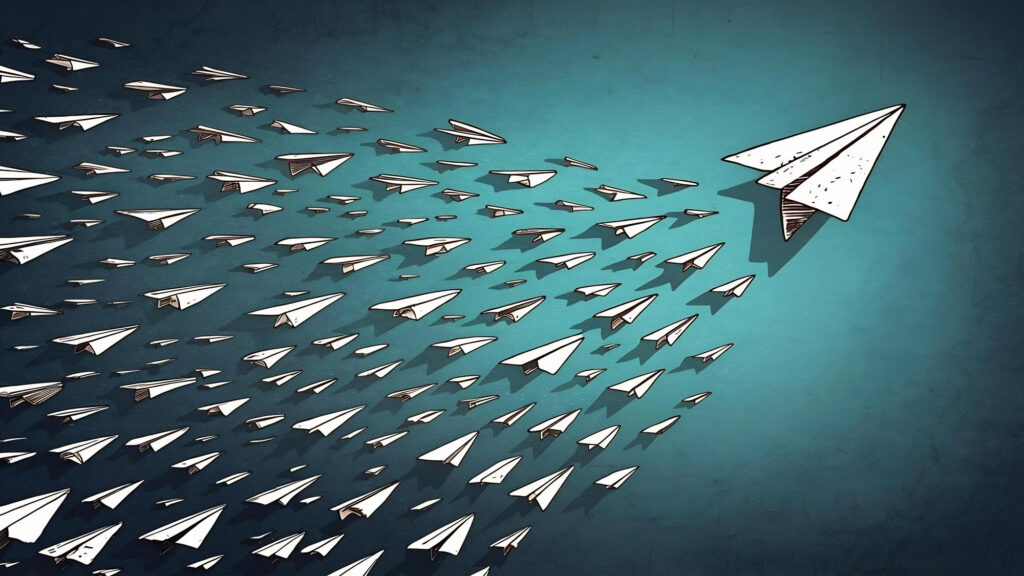
All the email management systems and folders amount to little more than mental masturbation, giving you a false sense of achievement, and a fleeting feeling like you have a little bit of control of it all.
Inbox Zero is a delusional response to an ever adaptive, never-ending flood of email. It is the equivalent of showing up to a mess the size of Lake Tahoe thinking you’ll clean it with a hand sponge. And even worse, having the audacity to think you’ll finish in time to address your work.
Inbox zero is like the concept of sleep training your kids. It gives you something to distract you from the problem, time passes, and you feel you somehow helped. The truth is, you don’t train shit, you just adopt all these processes to rationalize letting the baby cry itself to sleep. It’s not for productivity.

What are you optimizing for? A feeling of zen, clear space, or sense of progress and achievement? Or is it actually about efficiency, productivity and reclamation of time?
Your efforts need to be aligned with your goals.
Check your goals
Email is a freight train of distractions and noise mixed with a relative few important signals to address. The problem is that reading everything demands all of our attention, but so does managing the management systems. The volume is so high, that even the outliers that slip past your filters still amount to a deluge. And trading reading time for the constant pruning and updating of systems, while it may bring you a feeling of zen, it still ends up robbing you of equal amounts of focused-attention time.
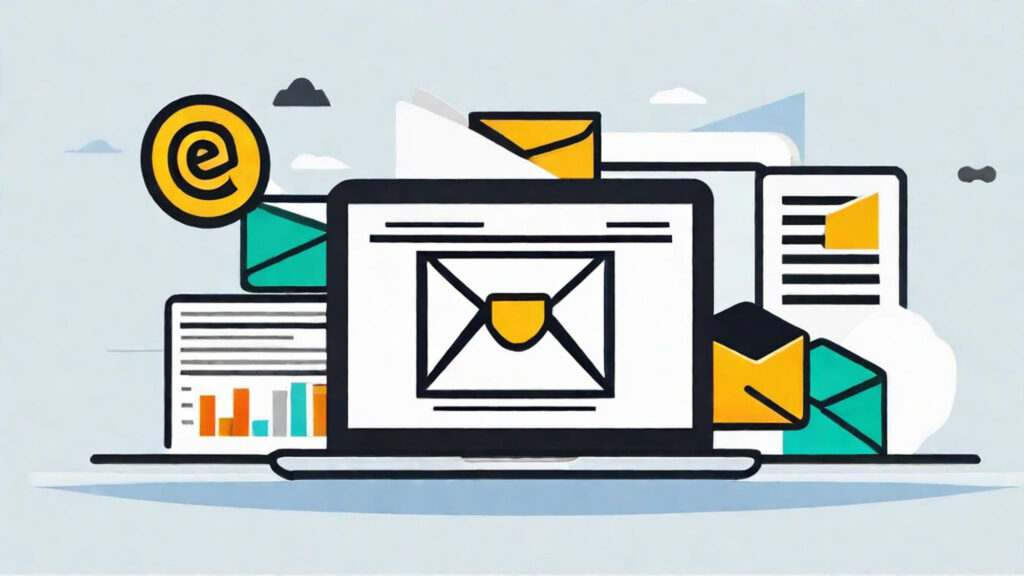
Inbox zero is a good way to get high, but not good practice for productivity. It’s like the feeling of satisfaction from mowing a lawn…that grows back in seconds. That little dopamine kick may feel good, but it’s based on a lie / false sense of achievement. And many people are operating with this habit for unproductive reasons:
- Work is slow and/or your confidence is low. You are feeling depressed or stuck in a rut personally or professionally and don’t know what to do. Inbox Zero is a pain pill offering temporary relief in the form of distraction and false sense of progress. Pain pills can get us through it sometimes to be sure.
- Procrastination. You want to avoid the formidable work (the real work that scares you). so re-organizing your digital desk when you know you need to be making more sales calls, or dealing with difficult co-workers and situations.
The crux of the issue – the top rationale for Inbox Zero efforts is the reclamation of focused attention time, but this is most often a mask for the real motivation: Procrastination of formidable work and getting a professional confidence boost.
The underlying promise of Inbox Zero is that it will liberate or increase your limited supply of focused-attention time. And this is the most common reasoning championed by fans. But the problem is that this is the least likeliest outcome. For almost everyone, there is 0 net gain in focused attention time.
PART 2: Before Going All In On Inbox Zero – Try These Tricks Instead

When Inbox Zero is Worth It – When it Achieves The Intended Goal
If you’re going to do Inbox Zero for productivity gains, it’s only worth it if you are able to reclaim or gain net focused-attention time. If after all is said and done, you merely trade email distraction habits for an email management habit, you’re not gaining much if anything in the way of time or focused attention. You may feel good, but it’s a futile, mental-reframing and coping mechanism for the issue at hand.
If you need a professional confidence boost – reorganizing your digital desk can be reinvigorating. It can renew your energy and focus to invest. Still you need to look at ROI. If the effort takes more than a day, and results last less than that, it’s still not worth it.
Bottom Line – The pursuit of Inbox Zero is a placeholder, coping mechanism, and symptom of larger systemic issues in workflow or your sense of self.
So, what should you do before going all in on Inbox Zero?
1. Check yourself before you wreck yourself. Discern: What is the most important thing right now? Productivity gain or business therapy session?

There is nothing wrong with acknowledging the need for a professional ego boost.
Declaring this, allows you to seek the most effective and efficient way to go about it, and do risk vs. reward comparisons of the possibilities. Here are some examples to try:
- Sprinting through 100 more sales calls over the next 90 minutes will probably give you a better and longer lasting sense of accomplishment than, say organizing all the newsletters you subscribe to.
- Spend 90 minutes creating evergreen content for your business, or drafting a memo to improve your internal team efforts. The potential upsides can be transformative personally and company wide. The habit of writing to get on the mats to workout problems, often provides relief and reveals practical solutions. And even if no solutions and no relief is to be had in the drafting, sending that memo can start crucial conversations that are more valuable in the short and long term than
- Spend 90 minutes creating an Eisenhower matrix to prioritize and triage your current workload. Do cost benefit analysis to pair down your workload and find your true top priorities. This process usually reinvigorates you while focusing you on the most important things to do.
2. Eisenhower matrix that shit. Then do a cost benefit analysis.

This idea bears repeating. For most people, Inbox Zero turns into a tremendous time suck. So make sure you’re connected to the right priorities before getting after it. Reevaluate your project load using the tried-and-true Eisenhower Matrix to distinguish between urgent and important tasks. This helps clear the clutter by identifying what needs your attention now and what can wait or be removed from your RAM altogether. Then you can run a quick cost/benefit analysis on the remaining items, give them a letter grade A-F, and start with all the A’s . This is a fundamental practice for a reason. It’s tried and true. Why are you skipping the MVP easy buttons and sanity savers?
Don’t Hesitate to Ditch the Dead Weight: Regularly review your project load. If something hasn’t been touched in over a week, consider putting it on hold or discarding it to free up mental and digital space.
3. Inbox 80/20 First: Make the Big, Fast Moves First. They Are Better For Your Sanity and Productivity

The “0” in Inbox Zero is also a problem, and the 80/20 rule is a good solution here. Make the broad strokes, a few filters and buckets that can be set up in minutes, to help mitigate much of the storm. Big Filters that can be quickly applied are worth it. The most important thing is to quickly label optional/discretionary, low priority spam and subscriptions, identify internal chatter, stakeholders and partners, clients/customers, and prospects. This triages the majority of issues to keep the important stuff front and center.
Here’s a good start. Make these moves – then move on to the rest of your work. The following are broken down in a lit you can roll out in small 5-10 minute chunk sessions.
- Start with the “Unsubscribe” and “Manage Subscription” filters. Put this crap in a folder and have it skip the inbox. Don’t worry. We will apply the other following filters will catch a majority of the important outliers. And no. I don’t like the defaults in any of the email products. They often fail to filter the trash but succeed in filtering out the important.
- Team folder – Create a folder, label, or whatever PC term they use these days. This one is for Internal Messages (anyone with a company email) – Label it, Star, Highlight, Apply the Glitter, put in the team folder and LEAVE these in the Inbox. This gives you flexibility to see important things immediately or in a focused mode when reviewing items sent to the folder. You can create a contact group or depending on your system, create the filter to point to the company directory for this one.
- Stakeholders & Partners – Known past and current stakeholders and partners. Again Label, Star, Highlight, Apply the Glitter, put in the team folder and LEAVE these in the Inbox. Again, same benefit, these will appear in the inbox and the folder for focused or default inbox review. Create a contact group for these as well. As it is easy to add to and can be leveraged down stream with other workplace tools.
- Clients/Customers – Known past and current clients. Again create a contact group for these guys. Star and highlight and leave in the inbox.
- Prospects – Create a group. Star. Highlight. Leave in the inbox.
Congrats. You just weeded out the noise, created signal groups that are easy to add to, and created a foundation to plugin other tools for workspace integrations (read on for those). Yes this has caveats. Your inbox is now left with a potential flood of customers, internal chatter, unreconciled with the priorities of your job. But the problem is at least a heck of a lot smaller. And the inbox is not where you solve it.
Living in your inbox and wrestling with the daily flood of distractions is like living under a waterfall with a net for a roof, always complaining about always being wet. Instead of adopting a complex barrage of countermeasures (jackets and umbrellas) that require constant effort and attention, maybe consider moving out of the path of the deluge.
Rather than sticking to outdated methods, it’s time to leverage modern tools and strategies that truly add value to your work and life. And don’t worry if you did the 80/20 moves you will be able to take advantage of the following super moves.
What to Do Instead of Inbox Zero: 3 Worthwhile Super Moves to Maximize Efficiency And Sanity
1. Move to a Digital Space Where You Control What Is Top Of Mind – Adopt a Unified Workspace Platform

Move to the suburbs of a digital workspace that offers you more room and control over what you focus on in the first place. Instead of spending every waking hour checking your inbox to see what the world would like you to do today, you can be looking at your dashboard of projects, tasks, plans, and intentions instead.
This move will help deprogram you from the false promise of inbox Zero – you instantly get what was promised by Inbox Zero – a clean place to work and focus. If you build it yourself, no one else gets a vote. If you’re in an organization, it’s at least fewer votes and less noise. Like going from a horse and buggy to a brand new lambo, this move shifts you to a better set of problems. Instead of the outer world distracting you with all the noise and bullshit, you’re now left dealing with a smaller pool of internal noise and issues based on your internal world, your organization and mind.
Unified workspace platforms are like the Construct in The Matrix. They integrates various functions and can become whatever you want them to be. Platforms like Notion, Airtable, and Coda allow you to build dashboards that organize your tasks and communications in one place. These tools are user-friendly, requiring no coding skills, and provide scalable solutions whether you're expanding or cutting down on tasks, and you can quickly bring context, plans, execute tasks and manage performance in one place.
2. Deploy Air Traffic Control – Direct VIP Email Traffic Into Appropriate Places in Your Workspace

Reduce the noise from your communication channels. Roll important communications over to platforms that better suit the task. Use tools like Zapier or Automate.io to filter important messages directly to your workspace, bypassing the inbox altogether.
I use the principles of the Inbox 80/20 labels, and some clever API connections, to direct my VIP contacts to a private airport, an exclusive inbox on my Notion Dashboard. So customers, clients, stakeholders, family members, appear in a stream and workflow to address, while the rest of the crowd is busy standing in line waiting for attention.
Add the VIP treatment to your workflow: Migrate essential communications from VIPs directly to your workspace, ensuring they don’t get lost in the email chaos.
3. Tackle Those Browser Tabs & Free Up Mental & Compute Resources With This Note Hack

If you're overwhelmed by open browser tabs and digital clutter because of fears associated with ADHD or out-of-sight-out-of-mind anxieties, here’s a strategy to help. Full disclosure I work with 2 ultra wide monitors with about 6 feet of horizontal screen real-estate. I can fill that space with windows tabs, and virtual desktops six layers deep (per monitor). Here’s how I manage it all and prevent tab hell.
First Understand The Problem With Available Solutions. I have tried every tab management solution out there, plugins, and inboxes. Toby is great for example. However, the problem with all of them, for me at least, comes down to a simple case of out of sight out of mind. All those awesome super-tabbed browser jam-sessions can be perfectly saved, but they are filed away out of my regular visible view. In no time they become forgotten.
So I needed a solution that saves the sessions in a way that keeps them in my periphery so I can pick them back up and continue to work.

Enter The Notion Dashboard And Notes Database.
As I mentioned before, I use Notion, and I created a custom dashboard page that I use as my Digital HQ. Amongst other things, I keep a gallery-view of my “Notes” database, filtered to show me the notes that are either tagged as “Pinned” or “Workspace”.
A “Workspace” Note is simply a Browser tab URL Dump with a focused theme. I grab all of those tabs and dump them in a Workspace Note, and close the tabs. I give the note a clever title, and MOST IMPORTANTLY, a cover image, to remind my brain what the heck the workspace was all about. Here’s a screenshot.
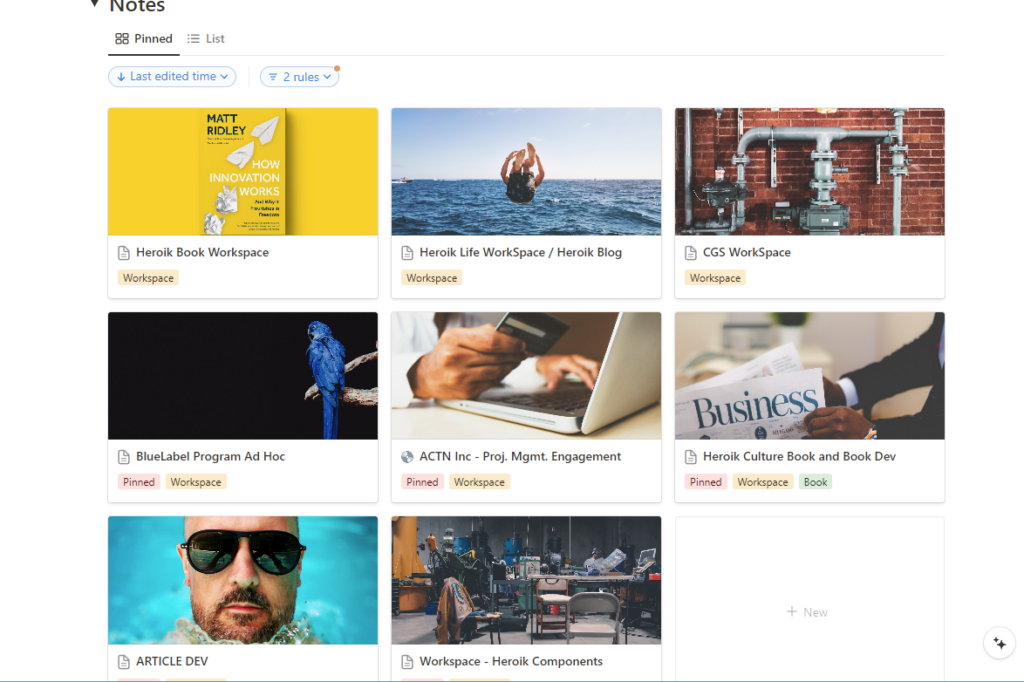
I am able to see a gallery of workspaces, and they allow me to ruminate on ideas, or let efforts simmer, freeing up my mental and compute resources to focus on the task at hand. All the while each time I check my dashboard, I’m given gentle reminders of those workspace sessions so I can address or archive them as needed.
This is by no means perfect, but it achieves the following:
- forces me to review my open tab garden (oh the humanity).
- provides gentle visual reminders of my work, without eating up my RAM.
- integrates with my custom dashboard, which is a digital focus space on my terms.
For these reasons, it is (for now), a superior solution. If yours is better, please by all means share it with me.
4. Transform Your Communications Practice: Limit Access to Your Focused Attention

Your email inbox is like an AMA meeting that’s open to the public. It’s a list of demands from other people, most of whom do not sign your paychecks. By reducing your check-ins, you can bypass a lot of the noise, avoid distracting bad habits and guilt trips. Make it your goal Limit Access to your focused attention.
Add an inbox policy to your email signature that discloses how often you check your mail.
My email signature let’s everyone know I check email twice a day. Once at 10:30AM and Once at 3 PM. That’s it. I don’t tell anyone how long I spend in This way, any additional inbox check-ins are at my discretion. I have plenty of work to focus on without the need to constantly check my inbox for distractions.
Outreach Efficiency: Limit your social media activity to meaningful interactions.
1 post syndicated across platforms along with 10 comments a day can be more effective than endless posting and doom scrolling.
Pro-tip: Here’s a secret most marketers don’t want you to know: You can get more engagement, following, and opportunities through active engagement in the comments section. Marketers don’t want you to know this because this activity can’t be automated, requires real work, and would likely get you to reduce your ad spend (and thus their fee).
5. Curate & Organize Your Digital Assets
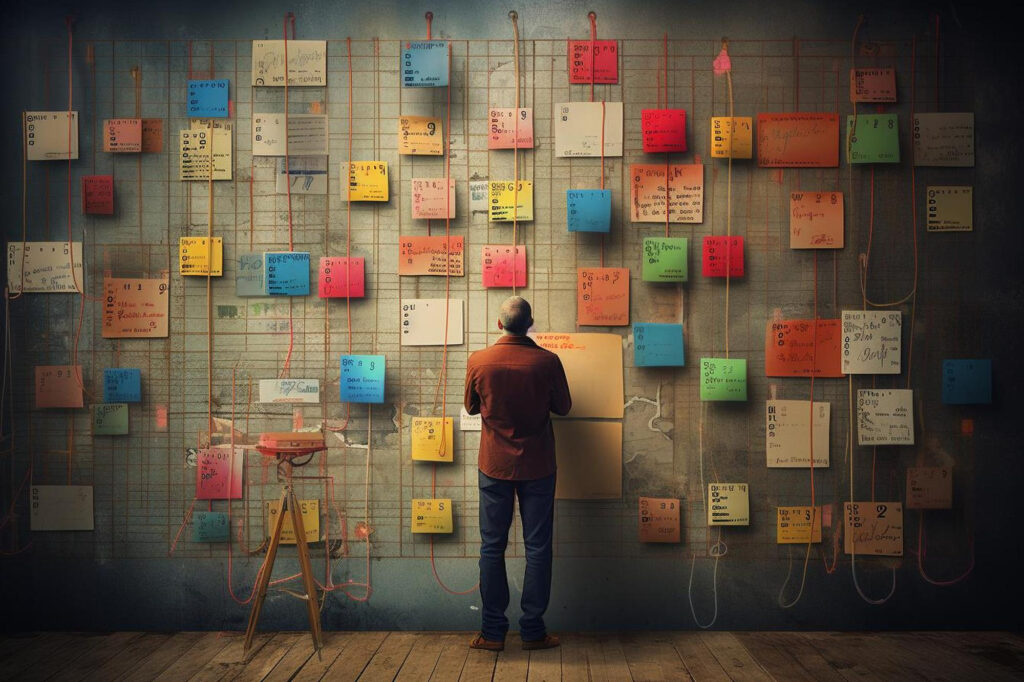
Invest time in organizing your digital files. With the explosion of data and documents we handle daily, setting up a robust Digital Asset Management System (DAMS) is crucial. This will not only help in curating and cataloging essential files but also in making them easily accessible and usable for AI and other automated systems.
6. Update the Notes and Docs for Contacts in your CRM

You know you need to do this. The value of keeping that CRM database exceeds your inbox zero goals. This not only aids in personal management and business continuity but also leverages AI capabilities by providing data for machine learning algorithms.
7. Digital Cleanup: Round Up and Reconcile the Untitled Documents in Your Drives
Do a search for “Untitled Document” across your various drives. Give the results a descriptive title. This simple step can uncover hidden gems and reduce digital clutter.
It is far too easy to create a new doc, not name it, then get busy elsewhere, only to forget what it was and where it was. Clean it up, and your office team will thank you.
Conclusion: Embrace The Change

In 2024, it's high time to accept that traditional methods like striving for Inbox Zero are outdated and ineffective. They were created for an analog world and converted and carried over to the digital one. By adopting the new digital native strategies, you can transform your workflow, enhance your productivity, and reclaim your sanity. The goal isn't to eliminate chaos and achieve Inbox 0, but to manage it effectively. Embrace the new tools and strategies that align with modern work demands and personal efficiency, and say goodbye to the old ways that no longer serve us.
Need Help Rolling This Out?
If you need help rolling out the recommendations in this article, contact Heroik. We can get you, your team and entire organization with a more modern approach and workspace setup.