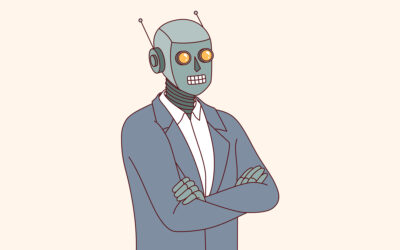If and when ChatGPT goes down, you will probably lose access to your chat history. That raises concerns and questions.
- Do you have a backup?
- Do you have a map of all the contextual inputs you loaded up into your sessions?
- Is it organized and ready to upload to a competing model?
- How fast can you get back online?
This is bigger than a backup plan. Your AI Ops strategy should be adaptive and nimble, ready to pivot and launch on the next big AI platform, because rest assured, there will be a better platform just around the corner. You want to be positioned to take advantage, instead being stuck on the AI platform of yesteryear.
So How do you go about preparing for change, adaptation & AI Armageddon?
1. You need to know the alternatives and how to use them.

What’s the best alternative to ChatGPT4 ?
This totally depends on how you were using it prior to the AI Blackout. There is a diverse cast of AI platforms out there, with even more child-platforms that depend on them. Here are the top 4 at the time of publishing:
- Claude AI – Almost on par with ChatGPT4 – Almost
- Google Bard – Bard gets smarter everyday – Google is desperate to maintain dominance, that plays in your favor in this case.
- Bing AI chat – if they’re running their own servers
- Poe – which offers access to several AI tools
For example, if you’re using PDF plugins to upload context into your sessions, you need another AI platform that offers similar functionality. If you’re working with images or video, same deal.
2. Have a PACE Plan For When The Shizzle Hits The Fizzle.

PACE is an acronym for Primary, Auxiliary, Contingency, and Emergency.
Bear in mind that many of the AI tools are also based on ChatGPT at their core – so there’s a good chance that they are not working either.
If ChatGPT is your primary, Claude is an easy go to auxiliary, Google Bard as a contingency, and Poe as an emergency / last resort. Know your pace plan.
3. You need a literal Mind Map – a clear, well defined map of the critical contextual components stored in a separate and independent system.

This system needs to separate functions and areas with clear labels. Why? So you can teach your AI to read the labels, and factor it into its subsequent contextual referencing.
If you’re a sheet geek you can do this in Google Sheets or an Excel Spreadsheet of course. Or if you’re more verbal, or more claustrophobic of all of those cells, you can use a tool like Notion, Coda, AirTable.
There are quite a few things to consider depending on your use case, but in general, you probably have tables/sheets or records for:
- Critical Documents and Key Content – A table that lists, defines, and pinpoints the URL or way for the AI to consume the content, and knows it by the same name you do (not file1234-53455.pdf but “marketing strategy”).
- Content Strategy – A table that lists and defines the buckets of content and operational categories or keywords you use along with the formula for frequency of use when creating calendars etc.
- Prompt Database – This simply preserves your most useful prompts. You should already have this, but if not, build one now.
- Field Notes – It’s important to keep track of the tiny insights of what works, what doesn’t work and what is just plain interesting.
4. Organize your context in a system. This can be as simple as a Google sheet or Excel spreadsheet with links to all key contextual information.
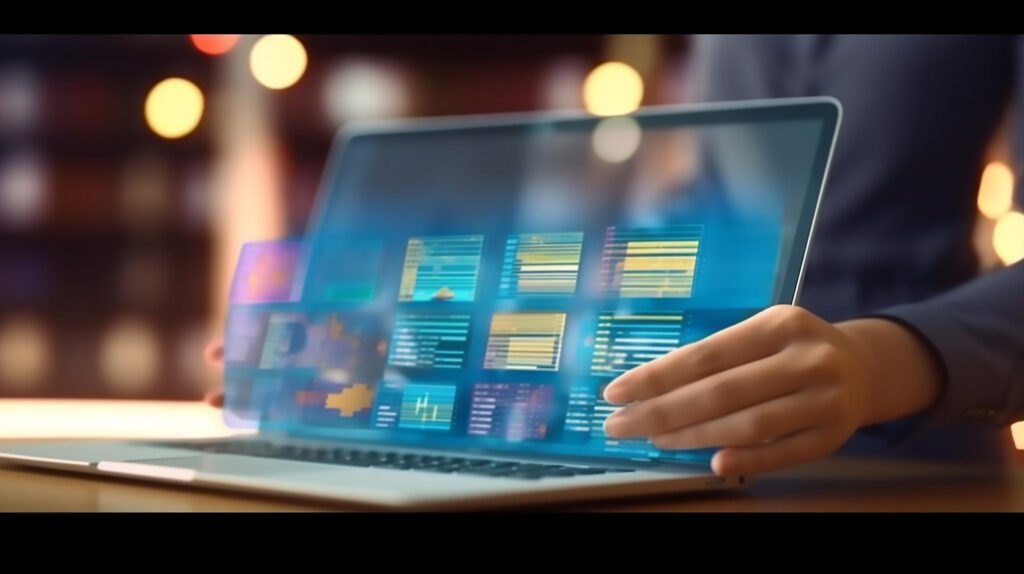
Any AI platform worth its salt can look at the sheet or the PDF export, and then read all the subsequent files therein. Getting you that core contextual brain function back in action.
Your mind map is your satellite view that draws borders between functions just like states or countries. Your contextual documents are like the zoomed in street view. Again the AI needs to reference all of the context by the same categorical and specific terms you do. Especially if these things change and are adaptive not static. THEY SHOULD ABSOLUTELY BE ADAPTIVE NOT STATIC.
If everything in strategy land has a clear name and map to the document, it’s easy to add more and update the core document (map) and add more, new or updated context.
You need Titles, file names, File URLs, and the “type” or category of document.
Pro-Tip: You can work-around the web-scraping issue by screenshotting critical pages of a website using plugins like GoFullPage, then running it through OCR at tools.pdf24.org . If you can upload those files to an appropriate location that is accessible by the AI – you’re in good shape. You’re welcome.
5. Backup your critical outputs.

What are those critical outputs? This again is particular to the individual, but if you were smashing data and getting ChatGPT to give you summaries, analyses, or operational templates, I hope you have a backup. If not, as soon as things are back online get these items backed up.
I’ve seen entire strategic plans live in ChatGPT and only ChatGPT – NOT GOOD!
You need the outputs as they often compound with the rest of your AI jam sessions to deliver the goods.
Conclusion: AI Ops Requires a Cyborg Approach & Human Smarts to Manage…For Now
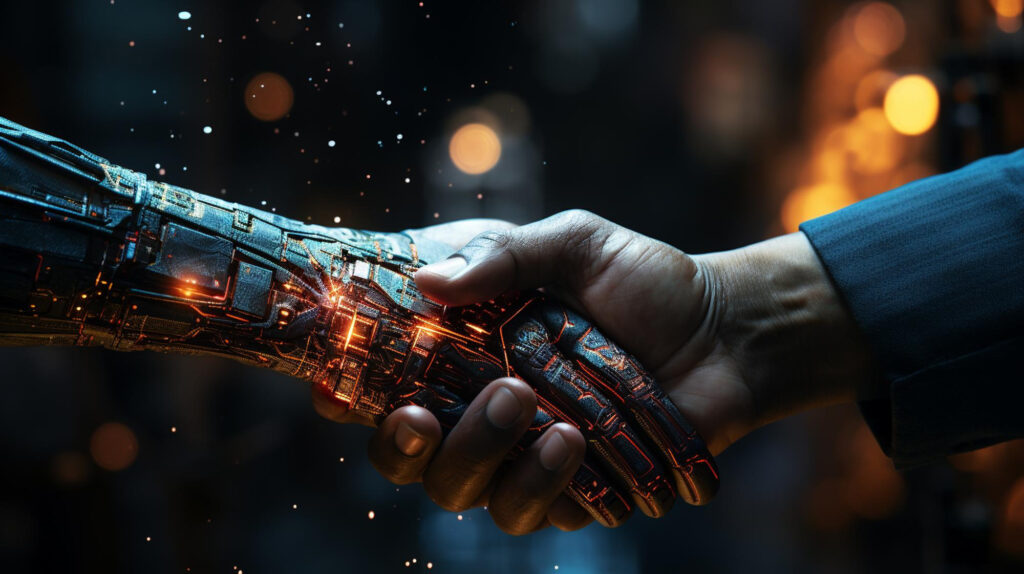
If you’ve organized your AI sessions into “brain” systems in a relational database workspace like Notion, or Google Sheets or Excel for the primal cave people out there, you’ve got yourself clear instructions to simply upload a master doc to a competing AI platform, and get back up and running.
Want some more help? Reach out and Get Heroik! We offer a free project planning tool, and a free tailor-made business roadmap.